Slicing and Dicing your Financials in MYOB Acumatica
Make your ERP system work for you with easily customisable and visually-compelling reportsMYOB Acumatica (powered by Acumatica) is Australia’s number one fully featured business management cloud ERP. Therefore, you can make your ERP system work for you with easily customisable and visually-compelling reports. The General Ledger of any ERP is the primary accounting record for all businesses. Generally, how that data is structured and presented differs between the various ERP packages on the market. Here are just some of the features and benefits of MYOB Acumatica General Ledger for analysis purposes. In contrast, few other systems on the market have this depth and complexity available in their General Ledger.
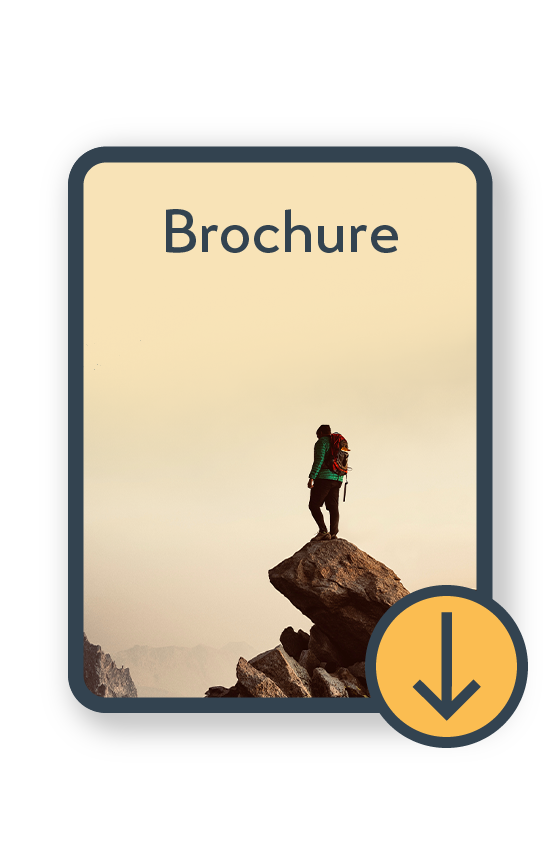
MYOB Acumatica Support Brochure
Download nowMYOB Acumatica – Consolidations
The MYOB Acumatica General Ledger can save you countless hours working on complex spreadsheets by fast-tracking your consolidation process. What benefits will you gain with MYOB Acumatica?
- Able to easily consolidate data with multiple entities (regardless of different currency or account structure)
- Allows you to upload account balances from consolidation units to a parent company at the click of a button
- Consolidation process can be triggered as often as required within each financial period
- Consolidation process can be automated
- Provides access to account mapping from the unit to parent, on a one-to-one or many-to-one basis. Mapping can differ between each consolidation unit
- Consolidation unit translates the balances to the base currency of the parent company, prior to synchronisation.
MYOB Acumatica: Branches
- You can deploy branches within MYOB Acumatica in various ways. For example, the standard approach is to utilise Branches as the traditional cost centre, department, profit centre or location. Alternatively, companies can be defined as branches within a group of companies where the base currency and financial periods are identical. Additionally, Master File records such as customers, suppliers and the chart of accounts can be “shared” across all branches within the group. All transactions are tagged with a branch, supporting the ability to report at the branch level or group level, across all modules.
Branches in MYOB Acumatica will give you the benefits of:
- Saving time preparing journals and reconciling loan accounts between companies, by rather using automatic inter-branch journals that are triggered when a transaction is posted to more than one branch
- Gaining efficiencies by creating a Master File record once, (customer, supplier or Chart of accounts), and giving access to t to all or selected branches.
MYOB Acumatica – Chart of accounts
A well thought out Chart of Accounts in MYOB Acumatica can grow with your organisation and streamline your reporting processes. In this case, you are able to:
- Customise the structure of your accounts to suit your requirements and enhance reporting
- Incorporate segments within the account code, as they are user-defined alphanumeric values
- Group accounts by Type and Class
- Filter fields to simplify inquiries and reports associated with General Ledger Accounts
MYOB Acumatica – Sub Account
Sub-accounts add a meaningful layer of detail to financial information enabling users to analyse data at the most detailed level. Benefits include:
- Sub-accounts can be up to 30 alpha-numeric characters long with optional segments equating to a countless number of dimensions
- Sub-accounts can be a defined list, validating transactions as they are entered, or can be entered “on-the-fly”
- Reports incorporating sub-account information can give you the level of detail to support decision making to improve efficiencies in your organisation
- Reports and Inquiry screens data based on the entire sub-account or segments within the sub-account
MYOB Acumatica – Analytical Reports
Analytical reports are helpful to generate financial statements based on General Ledger data.
In essence, reporting is limited only by your imagination. Using analytical reports, you are able to:
- Design reports around your organisation hierarchy, chart of accounts and sub-account segment structures
- Create, for example, a Balance Sheet with comparatives for the past 2 years.
- Create, for example, a Profit & Loss for Actual and Budget values for the last 3 months and include calculations to display the variance in dollars and as a percentage.
- Generate reports to the screen in ©Excel or PDF
MYOB Acumatica has been designed to meet the demanding needs of larger, more complex businesses. You can make your ERP system work for you even more with easily customisable and visually-compelling reports on sales, forms, invoices and more. By using a combination of some or all the above features, MYOB Acumatica can meet the reporting requirements of even the most complex organisations and company structures. Another great way to learn more other handy tips and tricks about MYOB Acumatica and reporting, visit another one of our posts.
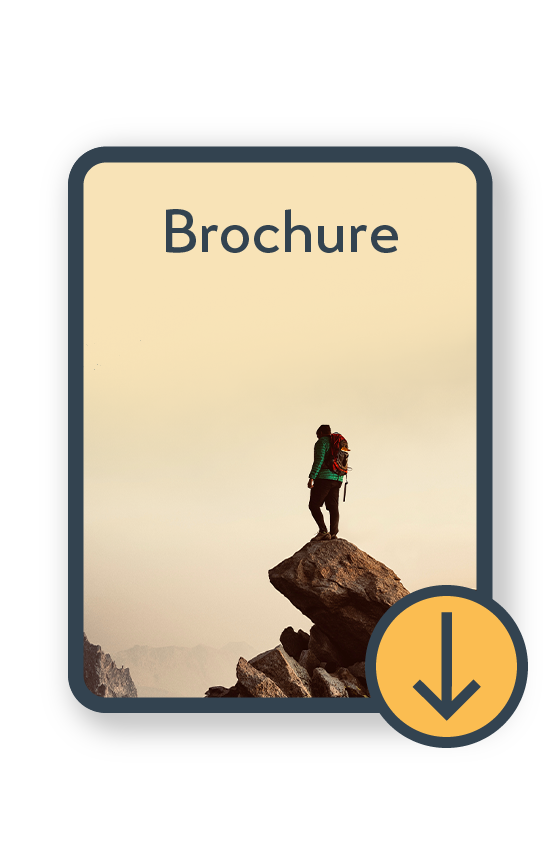
MYOB Acumatica Ultimate Compilation of Tips and Tricks eBook
Download nowAbove all, if you are interested in MYOB Acumatica and how its reporting capabilities are able to improve efficiency in your business, contact us today for a free non-obligatory chat with one of our MYOB specialists and we can discuss your unique business requirements. Alternatively, upskill yourself with our specialised training.
If you have any more enquiries, please email us at sales@kilimanjaro-consulting.com, or give us a call at 1300 857 464 (AU) or 0800 436 774 (NZ).
























