Side Panels – A Usability Enhancement for MYOB Advanced
Side Panels help to improve the user experience in MYOB AdvancedSide panels have been designed to improve efficiency by reducing the time spent clicking through different screens. Detailed information can be made available directly within a side panel, removing the need to open multiple tabs or navigate away from your current screen to get a deeper view of your data.
What can I see with Side Panels?
As of the 2021.1 release, Side Panel functionality has been extended to include CRM, Primary Lists of Opportunities, Business Accounts, Contacts, and Cases screens. These side panels can be configured to show a wide range of information. Business Account records, Contacts, Opportunities, Sales Order information, Receivable account balance information, or Projects are all examples of what can be displayed for a Side panel on a Business Accounts screen. This information can be displayed as a related screen, a Generic Inquiry, or as a dashboard widget.
Side Panels may be one of the most underused features in MYOB Advanced, yet they represent a significant opportunity to further improve your efficiency. Read our full page of tips and tricks to learn how to get more out of MYOB Advanced.
Examples of Side Panels in MYOB Advanced
In the first example, sales and shipping data related to the selected business account is displayed.
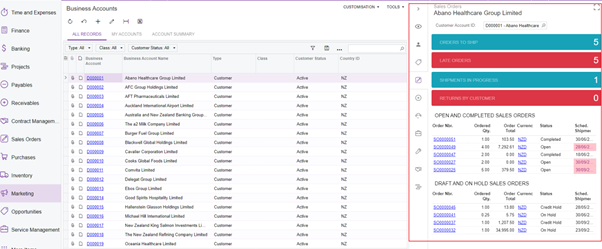
In this example, the side panels have been configured to allow active work within the account screen.
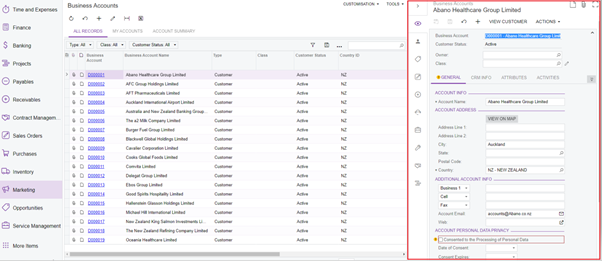
Endless options with Side Panels
With additional customisation, Side Panels can also be added to any screen in MYOB Advanced. In this example the Sales Order screen has been extended by the Side Panels, so you have quick visibility of the account balance information, as well as a list of outstanding invoices. Having fast access to relevant information can help you make better decisions across all aspects of your organisation.
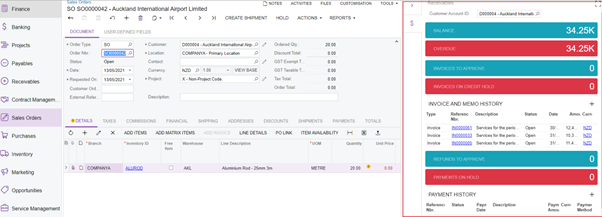
Side Panel functionality provides additional flexibility to users by presenting relevant and convenient information alongside the document they are working on. These panels can be customised to allow dynamic work on account information without leaving your original screen. They have an immediate impact on your efficiency for very minimal setup and are especially useful on customer and sales orders screens.
To add Side Panels into your MYOB Advanced system, talk to our friendly team about this customisation. To contact us, send an email to sales@kilimanjaro-consulting.com, or call 1300 857 464 (AU) or 0800 436 774 (NZ).
























