Top 8 New Features in MYOB Advanced Version 2021.1
The very best of the new features coming to your MYOB Advanced system in the latest major update.MYOB Advanced Version 2021.1 brings with it a significant number of changes across your system. We explore the changes that you can look forward to in the upcoming version of MYOB Advanced. This is considered a major update, so you will be provided with a sandbox environment to test the new features before your system goes live. Contact us to learn more.
8. Changes to the User Interface
MYOB Advanced now keeps track of the last 500 records a user has interacted with. This information is displayed in the Recently Viewed workspace, which appears when a user clicks the Recently Viewed button. The displayed records can be filtered by predefined types, so you can easily find a specific, recently accessed record. Records that are more frequently viewed are placed at the top of the list so that users have easier access to them. Favourite records will also be prioritised to allow fast and easy access, even if they are not the most recently accessed.
7. Improvements to Accounts Payable Aging Reports
In previous versions of MYOB Advanced, when there are many transactions in the system, it was difficult to see which cash accounts had imported in and had unprocessed transactions. To address this issue, the Unprocessed Transactions tab has been added to make it easier for users to work with the Process Bank Transactions screen. This tab lists cash accounts for which bank transactions have been loaded into the system but have not yet been processed.
6. Cross-Company Sales
This new release provides the ability to process sales and purchase orders between companies or branches in the same tenant. All cross-company documents are created one-to-one. For every cross-company purchase order, only one sales order can be created. For one shipment, only one purchase receipt can be generated.
5. Restricted Visibility of Customer Records
When multiple companies with their own accounting departments are configured within the same tenant, users may want to limit access to customer accounts. To support this requirement, starting in this release, customer accounts in MYOB Advanced can be associated with one of the following:
- A branch – This customer record can only be accessed by users assigned to the role specified for each branch
- A company – the customer record can only be accessed by a user that has access to at least one of the company’s branches (or to the company if it has no branches). This customer could also be selected in documents originating from any branch of the company.
- No entity – Customers without an associated branch or company can be accessed by any user.
4. Enhancements in Pre-payments for Sales Orders
The 2021.1 version of MYOB Advanced sees an improvement in the credit terms for customers with the addition of prepayment percent functionality. Users can now set the percent of a payment to be made by a customer before a sales order can be processed. If a prepayment percent is set for a customer in a sales order, the user cannot create a shipment and prepare an invoice for the sales order until the required prepayment is made by the customer. This new functionality also allows users who are not able to access the Payments and Applications screen to create the payment for a sales order they have created.
3. Integration with Shopify
Support for Shopify’s automated shopping cart has now been added to MYOB Advanced. This integration provides users with the ability to synchronise data related to customers, products, sales orders, payments, and shipments. Further synchronise features include:
- Customer information can be synchronised in both directions, so the information you are gathering from your Shopify storefront is automatically generated and updated in MYOB Advanced,
- Product availability can be specified by both quantity and warehouse,
- Product images contained in MYOB Advanced will automatically update to Shopify,
- Sales Orders will only flow from Shopify into MYOB Advanced, protecting the information you gather from other sources,
- Shipping status, carrier, item details, and tracking numbers can all be synchronised between Shopify and MYOB Advanced,
- The administrative user maps payment methods from the Shopify store to payment methods from MYOB Advanced, select payment methods for which payments should be imported to MYOB Advanced, and indicates whether the imported payments should be immediately released.
2. Validating Bills against Purchase Orders
In this new release, a user can now configure the validation of the accounts payable bill details to be sure that the amounts do not exceed the original purchase order. When this setting is switched on, the system will provide a warning if the value of the AP bill is larger, having checked:
- The unit cost of the AP bill against the value of the unit cost on the Purchase Orders screen, and
- The amount and quantity values on the AP bill against the current unbilled amounts and quantity values on the Purchase Orders screen, which contain the amount and quantity that is not yet billed for the PO line.
This could happen if the supplier provided more ordered items or items with higher prices than what is noted in the purchase order. This is great functionality to check that your system’s numbers reflect what is actually happening.
1. Improvements to Generic Inquiries
To improve usability, users can now preview generic inquiry results, without navigating away from the screen. New functions in MYOB Advanced also provide the capability to change a screen identifier for a generic inquiry, for both predefined GIs as well as custom inquiries.
As of this release, a user can configure navigation from the generic inquiry screen to an external link with dynamic parameters from multiple columns in a row of results. This is an especially useful function for those with e-commerce integrations who need to monitor the state changes of items.
In previous versions of MYOB Advanced, in some scenarios, the files and notes were attached to a record of a different internal table instead of the record the user expected. Now, after the generic inquiry has been designed and saved, a user who is working with the grid of a GI screen can attach a file or note to any of the listed records.
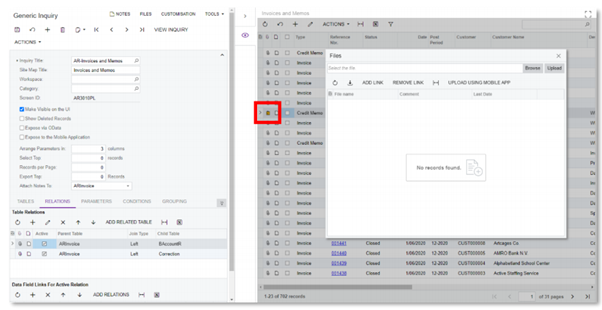
MYOB is always looking to enhance and upgrade your cloud-based system. This is considered a major upgrade to your MYOB Advanced system. A sandbox testing environment will be made available to you if you choose to upgrade to version 2020.1. For more information, please contact us at sales@kilimanjaro-consulting.com or give us a call at 1800 857 464 (AU) or 0800 436 774 (NZ).
























