Kilimanjaro’s Support Portal: Your MYOB Acumatica Help Hub
Create MYOB Acumatica support tickets and track the progress of open cases.The Kilimanjaro Consulting Support Team embodies a #ClientFirst approach, placing your needs as our first priority. Our core focus is to improve business efficiency through the use of clever and innovative technology, and a key part of this is our ongoing support partnership.
The Kilimanjaro Support Portal is a new introduction to help us better support your MYOB Acumatica (formerly MYOB Advanced) challenges. Whether you encounter a problem with MYOB Acumatica or need help with a new feature, our Support team sherpas are ready to guide you up the technology mountain to become more efficient in the use of your system.
The Support Portal is a dedicated platform for MYOB Acumatica users to log a case anytime, anywhere, ensuring your concerns are promptly addressed. Our aim is to provide support and enhanced visibility into the resolution process. Your satisfaction is our priority.

MYOB Acumatica Step by step guide to two factor authentication eBook
Download nowThe Kilimanjaro Consulting support philosophy
We believe in doing it right the first time and striving for absolute client satisfaction. Our internal #ClientFirst initiative drives us to find the best solution for your organisation. Our team does not look for a quick and easy fix. We are your long-term partner for continuous support and improvement. We are farmers, not hunters, which is part of our difference from other MYOB support offerings, and we are committed to supporting the long-term growth of our clients.
We always have one eye on our future, improving how we put the client first:
- Improving our support team and process so that we can best support you when using your system,
- Constant and consistent evaluation of our structured methodology to ensure your continued success in any upcoming projects,
- “Follow the sun support” thanks to our offices from New Zealand to Perth,
- Investing in internal training will help our team remain the most skilled partner in ANZ.
How to use our MYOB Acumatica support portal
Here is a step-by-step guide on navigating the Kilimanjaro Support Portal for MYOB Acumatica.
Understanding the MYOB Acumatica Support Portal home page
The support portal homepage is filled with handy dashboards so you can get a better understanding of your current support tickets at a glance. When you log on, you will see a dashboard on the home page.

Clicking on the Kilimanjaro Consulting logo in the top left corner takes you back to the home page.
The top row of the dashboard shows the current balance of open cases in support, consulting, and development, as well as a tracker of cases escalated to or logged with MYOB.
The middle layer of dashboard widgets shows how old the open cases are, and below it is a comparative age analysis of all closed cases created in the last 12 months.
MYOB Acumatica support open cases dashboard
The open cases dashboard is a graph that shows you which consultant has the case and its current status.
A second graph shows which client contact created the case by module.
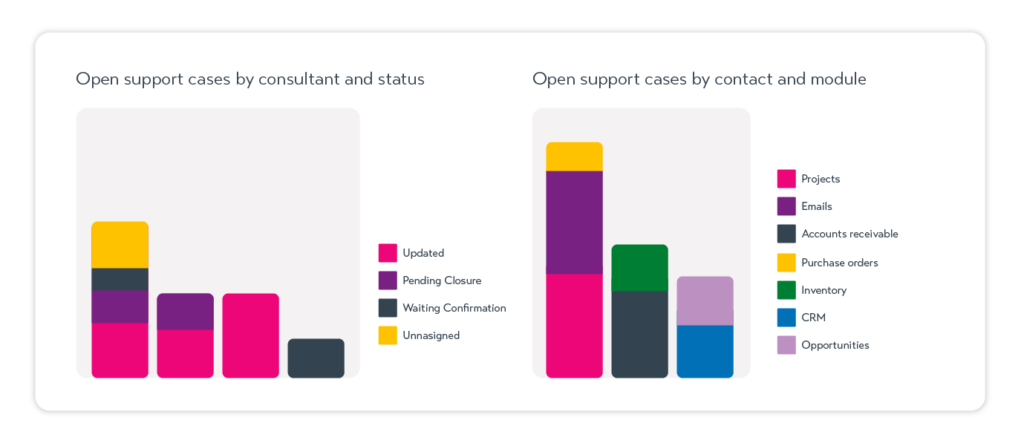
MYOB Acumatica closed cases dashboard
The closed cases by age dashboard is a piechart. Our goal is to close the majority of cases within 1 week, with a high percentage of those cases closed within 1 day.
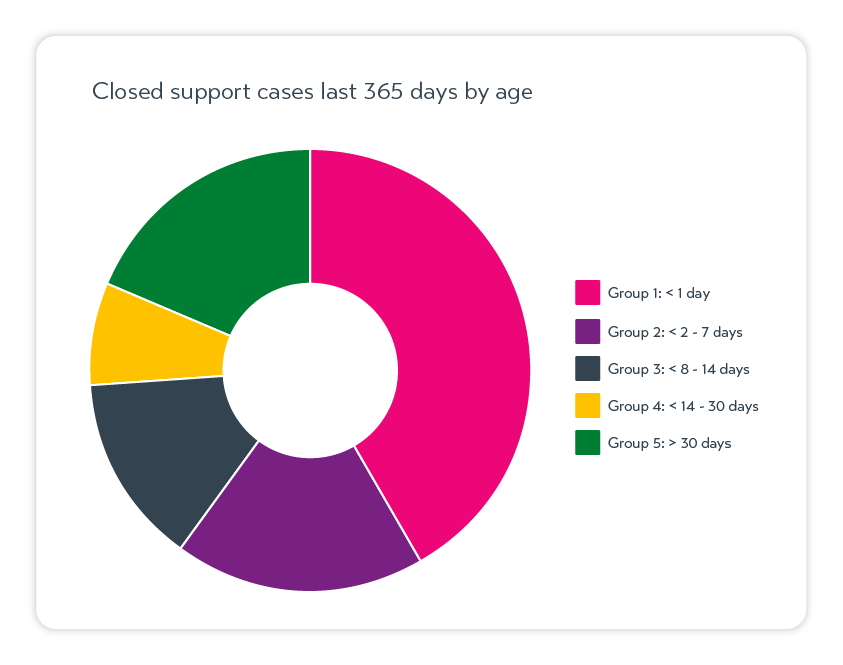
Creating new cases in the Kilimanjaro Consulting support portal
Whether you find yourself grappling with an issue in MYOB Acumatica or seeking assistance with a new feature, the process of creating a new case for our support team has never been easier with our user-friendly support portal.
To create a new case, click on Support > New Case tile. This creates the new case form.

You can change the priority, add the module of MYOB Acumatica that is relevant to the support ticket, and add a brief subject and more details in the bottom section.
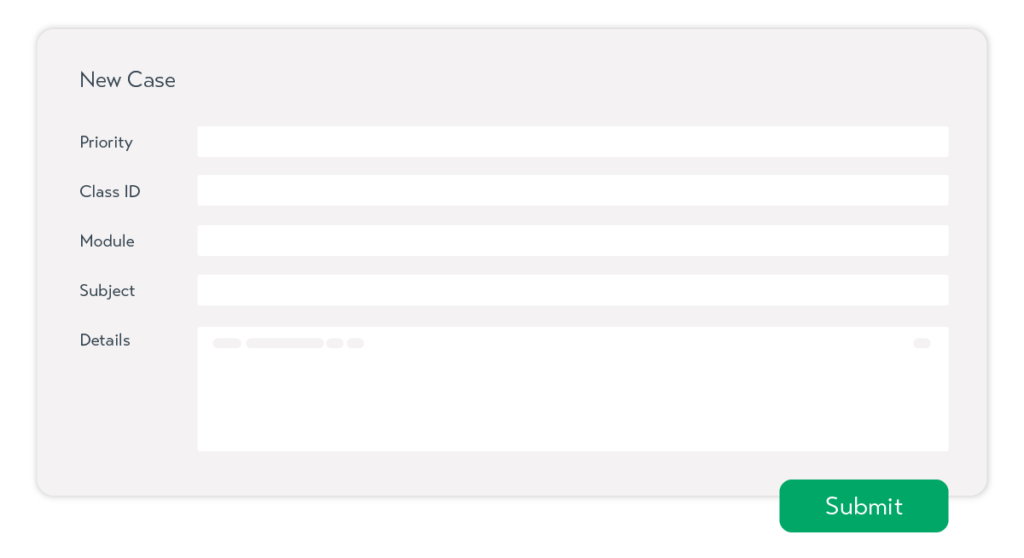
Attachments can be added from the Files button in the top right corner. Click on navigate to find the file, then upload.
Once everything is complete, click the submit button. You will be sent an email with the unique reference number to confirm your submission.
Reviewing cases
You can now review all of your cases, providing enhanced visibility into the resolution process. Here is how:
- From the Support Menu, select Cases Analysis.
- This shows a list of all cases created this year to date.
- The first tab shows all cases; the second tab shows just the open cases.
- The date ranges can be manually overridden to expand or retract the period filter.
- Totals for approved or pending budget will show at the bottom of the screen.
Help Guide
If you encounter challenges navigating the intricacies of the support portal’s features, the help guide in the support portal will help you find exactly what you are looking for.
Screen-specific help can be found by clicking on the ‘?’ button in the top right corner and navigating to the Form reference from the drop-down list.
Here is an example for help for creating a new support case:
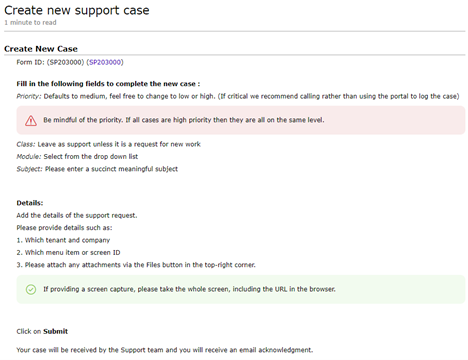
Help required?
Kilimanjaro Consulting clients have access to the Kilimanjaro Consulting Support Portal. If you do not have access to the portal or need your password reset, please contact the support team at acumatica.support@kilimanjaro-consulting.com.
Logging tickets via the portal is the quickest way to raise your new MYOB Acumatica support cases with the support team.
If support is critical, we recommend calling the MYOB Acumatica support team rather than using the portal.
AU 1300 857 464 or NZ 0800 436 774
MYOB Acumatica Tips & Tricks
Having the right help, tools, and knowledge can make the difference between a good and bad day. We hope that this bank of resources provides that helping hand to guide you and your business through minimising errors, saving time, and improving business efficiency.
Click here for useful MYOB Acumatica Tips and Tricks

MYOB Acumatica Ultimate Compilation of Tips and Tricks eBook
Download nowMYOB Training
Training is essential to get the most out of your MYOB Acumatica system. Our expert implementation team will provide face-to-face training on MYOB Acumatica during the implementation process. This is to help you become self-sufficient in your system when you go live. Supplementary online training is also provided.
However, we can also provide ad-hoc training to suit your specific requirements, whether you have new staff that require system training or a refresher on what was covered during implementation. This customised training gives you flexibility on time and areas that you wish to cover.
For more information or to sign up for your training experience, visit the Kilimanjaro Consulting Training Portal or email training@kilimanjro-consulting.com.
If you have any questions about the Kilimanjaro Support Portal in MYOB Acumatica, our friendly team is here to help. Call us on 1300 857 464 (AU) or 0800 436 774 (NZ), or send us an email.
























