MYOB Acumatica Help – New Additions to the User Interface
Built-in assistance for your system, from your system.MYOB Acumatica Business (formerly MYOB Advanced) has been designed to help your business become more efficient. A system with a depth of functionality like MYOB Acumatica can naturally be quite complex. While you may have been trained in some functions, it can take years to fully understand the entire platform. If at any time you need some guidance, MYOB has incorporated a help button to help you solve some problems yourself. Before checking with support, see if you can find the solution in the Help menus within MYOB Acumatica.
Try clicking the question mark button, located in the top right-hand corner of any screen.

The help is context-sensitive, so the specific help information displayed depends on the working area you are in when you click on the help. There are 2 main areas of help. These are:
Help Dashboard
The Help dashboard is the main navigation page for help in MYOB Acumatica. You can search for help or use the guide card to open the guide on the topic you have selected.
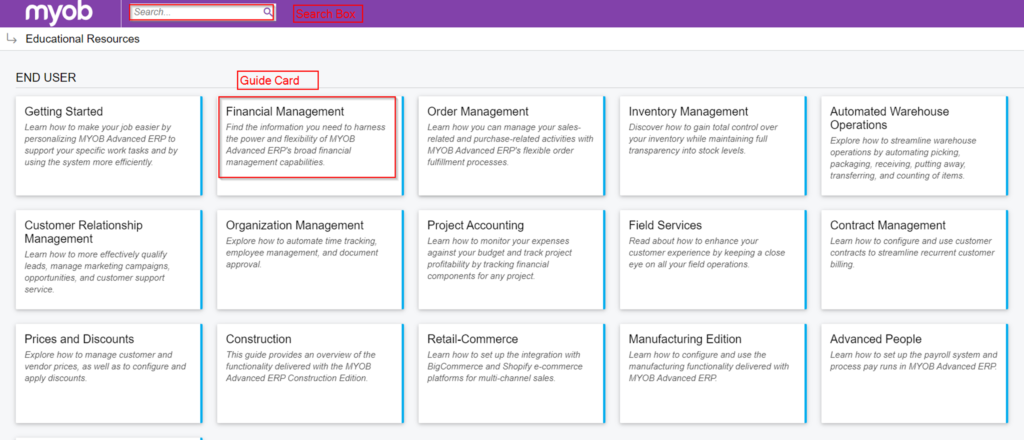
Once the Guide card is clicked, the relevant information will be displayed with clickable topics listed. Similarly, each chapter of the guide can be clicked for further information.
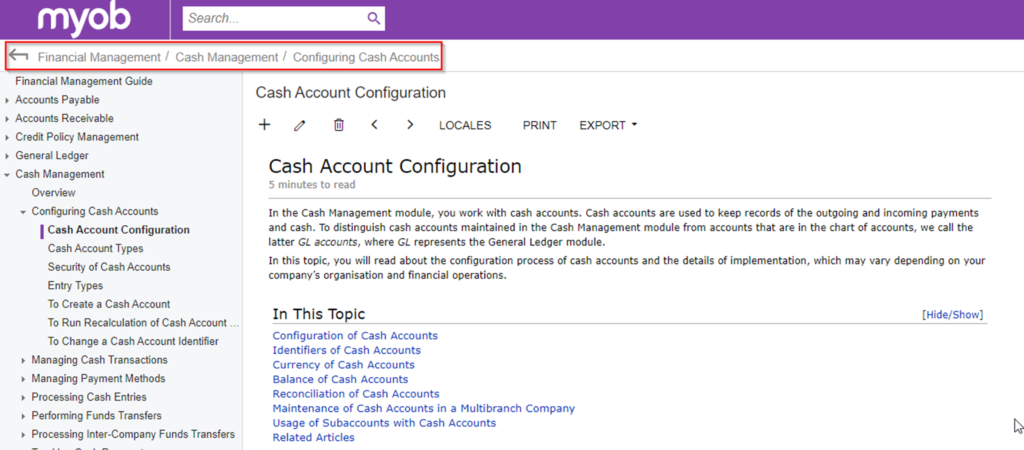
The topic view button can be used to navigate to the necessary topics and chapters or back to the main Dashboard.
Form-Specific Help Menu
Form-Specific Help is accessed by clicking on the Help button while viewing any of the forms. When you click on the help button, a list of topics is displayed related to the form you were working in. The help screen displayed overlaps the current form.
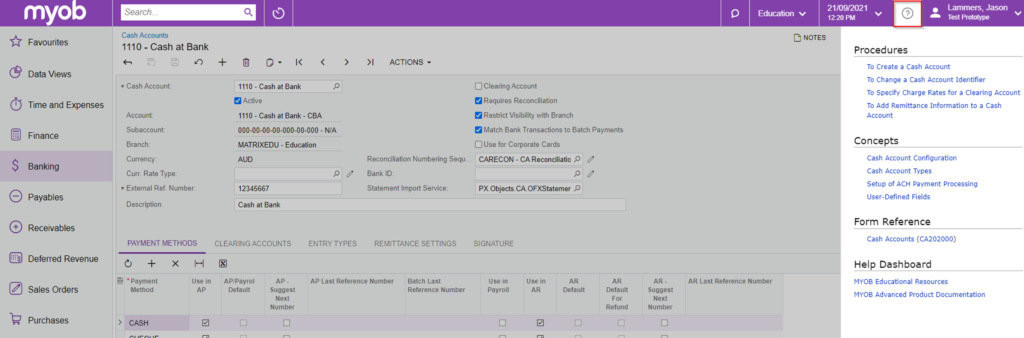
This context-based help screen is extremely powerful and is broken into 4 sections. As shown above, this consists of procedures, concepts, form references, and links back to the main Help Dashboard. Once a topic has been clicked, a new window will be displayed with the Help selected. The form reference describes the technical attributes of each relevant field.
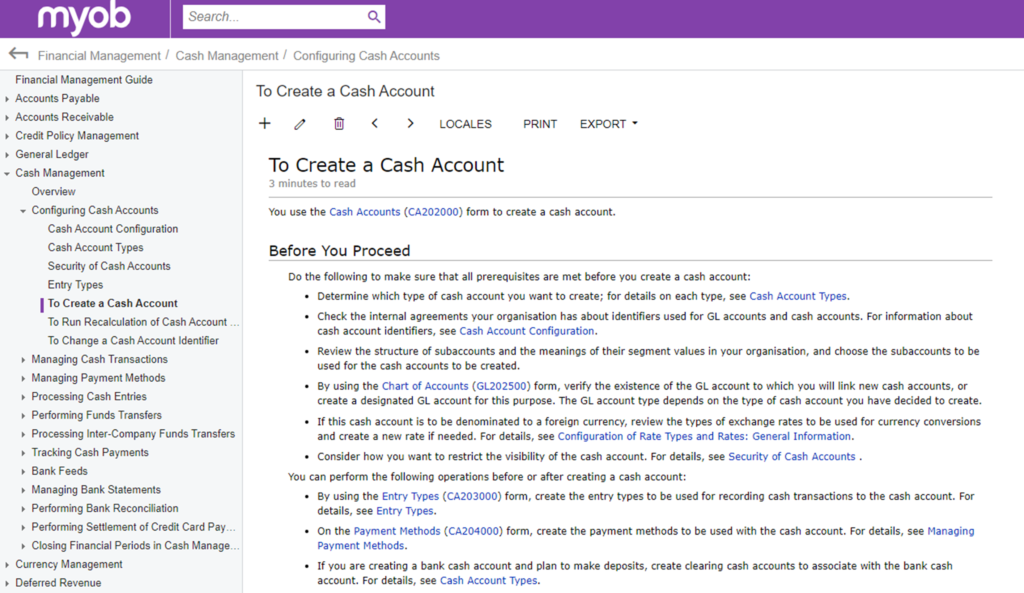
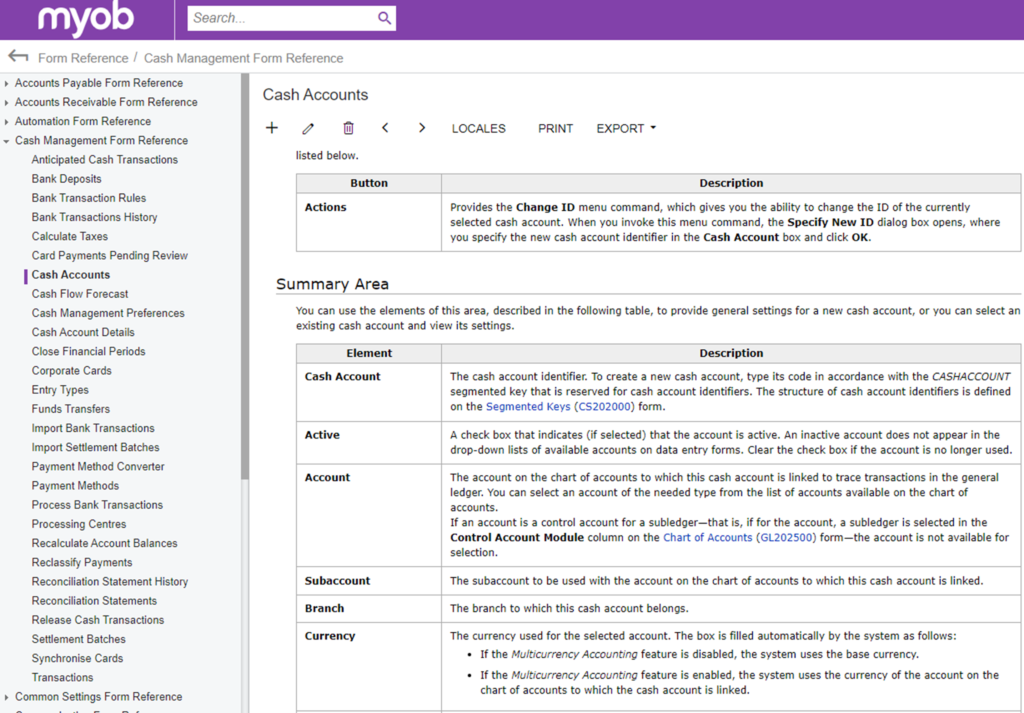
You can use the help topic view button to display form reference pages in the context tree. The context-based help search enables the user to easily find information on the topic required. All information is available within a few clicks of the original form or screen. No more searching cumbersome help pages or even printed manuals. The help tab can be closed at any time.
Use the Export button on the help screen to export the text of the help document, which can be used as the basis for your own company reference or training manuals.
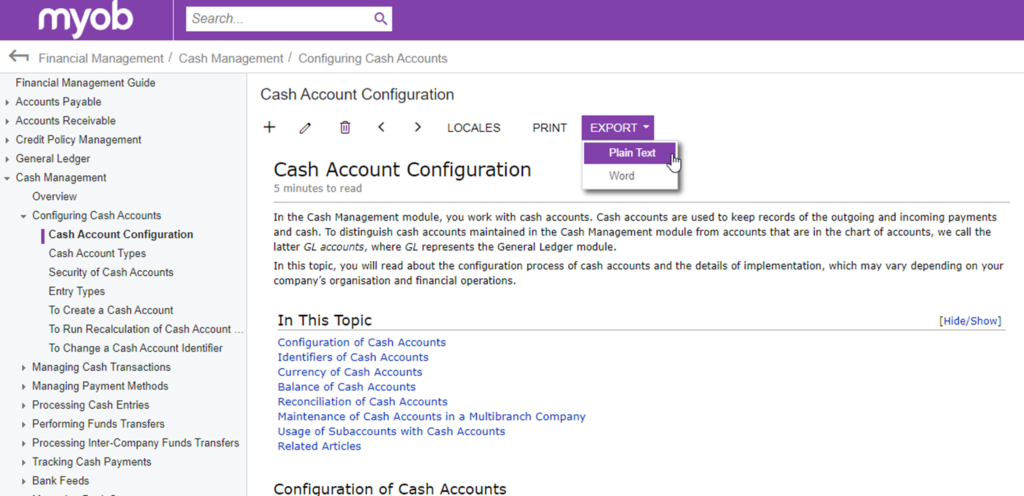
Handy Resources for Troubleshooting
Acumatica is the engine that powers MYOB Acumatica. Due to their compatibility and similarity of their design, you can look to Acumatica knowledge-forums for common solution and help with your MYOB Acumatica challenges.

MYOB Acumatica New Features Summary 2022.1 eBook
Download nowWebsites
- AUG Forums. An online community dedicated to Acumatica Cloud ERP and CRM.
- Crestwood. A trusted advisor for the Acumatica Cloud ERP.
- Acumatica Community. Acumatica’s (the platform that powers MYOB Acumatica) discussion forum for organisations to get inspired and gain all the knowledge you need.
- Acumatica Open University. A free internet portal with Acumatica educational resources for everyone who is interested in the Acumatica product offerings and technology.
- ASIA Blog. A portal that allows everyone to share their Acumatica knowledge and ideas.
- MYOB Acumatica Support. MYOB’s Enterprise Software support page.
YouTube channels
- Net at Work. For businesses that want to unleash new levels of efficiency, performance and success, Net at Work provides expert services and solutions that unlock the transformational power of technology.
- Nims & Associates Technology and ERP Channel. A library of instructional recordings and recorded webinars provides end-user education, product information and practical tips and tricks related to Business Technology and ERP Systems.
- Cloud 9 ERP Solutions. Discover Acumatica and find How-To’s, instructional and best practice videos. With new videos coming every Tuesday.
MYOBAcumatica is the fastest growing cloud-based ERP system in Australia and New Zealand. For more information on how it can support your organisation and improve your efficiency, contact us by emailing sales@kilimanjaro-consulting.com, or by calling 1300 857 464 (AU) or 0800 436 774 (NZ).
























