MYOB Exo Business Tools
Learn to navigate your way through ExoConfig like a pro.The MYOB Exo Business – Business Tools training course provides users with the skills and knowledge to effect simple changes to key configuration settings in MYOB Exo. It is designed for MYOB Exo super-users who will be responsible for day-to-day maintenance of their business management system.
Course Duration
Business Tools is a one-day course.
Prerequisites
- Headstart Modules 1-6 or equivalent
- Basic knowledge of databases and Microsoft SQL
You should complete this module if you:
Are a “super user” of MYOB Exo Finance and are responsible for the day-to-day operations and functionality of your MYOB Exo system.
Course Outline
On completion of this course, users should be able to:
- Demonstrate an understanding of how ExoConfig interacts with their business database
- Set up a new staff member and correctly assign user, security and menu profiles
- Make simple modifications to user menus and definitions
- Make simple modifications to existing user profiles
- Amend business form output options
- Establish audit logs to track appropriate business transactions
- Set up Extra Fields to record additional data
- Add searchable columns in ExoGrids
- Set up and modify Debtor and Creditor groups
- Establish debtor pricing policies
- Set up and modify stock groups
- Set up head-office and branch accounting for debtors and creditors
- Utilise common stock utilities
To secure your place in our MYOB Exo Business – Business Tools training course, you can either register online via the Kilimanjaro Consulting Training Portal, call us on 1300 857 464 (AU) or 0800 436 774 (NZ) or email us at training@kilimanjaro-consulting.com.
MYOB Exo Business – Business Tools Training Course Cost
The course is $685 excluding GST.
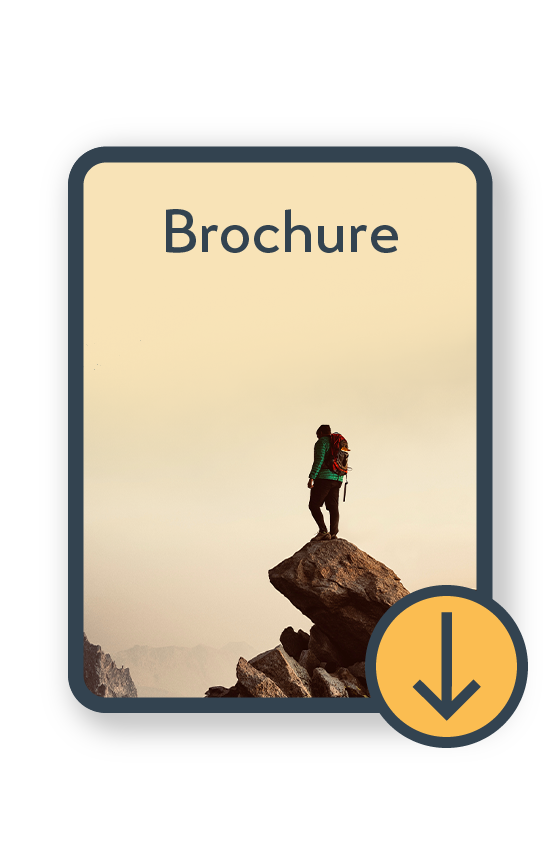
Kilimanjaro Consulting Training Brochure
Download nowAccess MYOB Exo Training through our Training Portal
The Kilimanjaro Consulting Training Portal is the central hub for on-demand, virtual MYOB training resources. You can access our range of MYOB courses, explore our upcoming events, and seek guidance from our expert Training Team.
A free account is required to access the Kilimanjaro Consulting Training Portal. To make navigation simple, our Training Team has created a detailed walk-through video. This guide shows you how to access the portal and browse for MYOB course materials that are relevant to your organisation.
Certification
Completing the MYOB Exo Business – Business Tools training course is a key step towards your system mastery of MYOB Exo. The primary benefit is improved efficiency and confidence in managing day-to-day business processes within MYOB Exo. However, this certification signals that you have undertaken formal training and understand how to apply the system’s tools to optimise business operations.

MYOB Exo Information Pack eBook
Download nowFrequently Asked Questions
We are here to answer your frequently asked questions about our MYOB Exo Training courses.
Is the MYOB Exo Business – Business Tools training course for beginners?
Do I get a certificate after completing the course?
How difficult is it to learn MYOB Exo?
Which is easier to learn, MYOB Exo or Xero?
Do I have to take the MYOB Exo course in one sitting, or can I take breaks?
What tools or software do I need to complete this course?
What are the benefits of completing the MYOB Exo Training course?
For more information about the MYOB Exo Business – Business Tools training course, or to ask any questions about our training programmes, please email training@kilimanjaro-consulting.comor call 1300 857 464(AU) or 0800 436 774(NZ).0800 436 774 (NZ), or email us at training@kilimanjaro-consulting.com.
























