MYOB Acumatica Tips and Tricks
Sharing our knowledge with the MYOB Acumatica user community.As your MYOB Acumatica (formerly MYOB Advanced) specialist, we bring together our skills and expertise with your understanding of your company to improve your business systems. MYOB Acumatica is Australia’s number one cloud-based ERP system. It streamlines processes, consolidates reports, automates workflows, and allows you to manage your business the way you want. MYOB Acumatica is a powerful ERP with extended functionality. The MYOB Software is so feature-rich that you could be missing valuable methods of improving efficiency by not taking advantage of the full potential of your software.

MYOB Acumatica Ultimate Compilation of Tips and Tricks eBook
Download nowTips and Tricks for MYOB Acumatica Business
The right help, tools, and knowledge can make all the difference. This archive of resources will give you and your business a helping hand to minimise errors, save time, and improve efficiency.
Extract even more value from MYOB Acumatica with the following tips and tricks!
20. Quality of Life Tips to Speed Up Month-End Processes
Month-end processing can be time-consuming and prone to error without the right systems and workflows in place. Explore four practical tips to help you accelerate your month-end close—reducing manual effort and improving accuracy.
Reclaim your time & unlock smarter, faster financial management with these tips.
19. How to streamline EOFY reconciliations in MYOB Acumatica
Ensuring periods are closed correctly throughout the year is the key to streamlining your end-of-finance reconciliations. MYOB Acumatica offers powerful tools to help manage this task effectively, and the Post Transactions Screen is a key feature that can make a significant difference. It helps ensure your General Ledger is balanced and reconciled every month so you can accurately track income and expenditure and build reports.
Discover how to manage your General Ledger with MYOB Acumatica
18. 3-Step Guide to Archiving Documents in MYOB Acumatica
Archiving maintains a clean and organised system by moving outdated or less frequently accessed records away from your working databases. Users can now automatically archive fully processed documents based on a specified retention period. You can still access archived records within the system through data entry forms.
Follow the easy 3-step guide to archiving documents in MYOB Acumatica.
17. Keyboard Shortcuts to improve efficiency in MYOB Acumatica
Mastering keyboard shortcuts in MYOB Acumatica helps you unlock your system and team’s full potential. Discover how to swiftly perform common tasks and focus on more critical responsibilities. Every second counts in a fast-paced environment. Whether you are an experienced MYOB Acumatica Tips and Tricks user or just starting to explore its features, knowing the right shortcuts can significantly enhance productivity and streamline your workflow.
Read the comprehensive list of keyboard shortcuts in MYOB Acumatica .
16. Deferral Schedules in MYOB Acumatica
The Deferrals module within MYOB Acumatica is an effective tool to save time and maintain accuracy. Deferral schedules automate the recognition of your revenue and expenses in the correct accounting period(s). The Deferrals module replaces manual calculation and reconciliation that is often completed in a spreadsheet. This manual process is both inefficient and prone to errors. Integrated with the general ledger, this module ensures that journal postings occur automatically for each periodic recognition.
A deferral schedule is a handy automation to defer the recognition of revenue or expense until a later period, to ensure revenue matching, or to amortise revenue or expense over a period of time.
15. Adding one-off public holidays in MYOB Acumatica Payroll
MYOB Acumatica Payroll is a powerful and flexible payroll solution. It can process multiple different pay groups across multiple pay frequencies. MYOB Acumatica Payroll will also apply the annual public holidays based on information from state and federal government departments. However, MYOB Acumatica Payroll can also be configured to include one-off or other public holidays that your organisation might need.
You can add these new public holidays as exceptions in your work calendar. This will record the appropriate leave payments and liabilities. You will need to account for any other payroll activities that this might affect, such as new starters, terminations, and existing leave requests.
Follow the steps to add one-off public holidays to MYOB Acumatica Payroll.
14. Simplify your Cross-Company Sales
Cross-company sales record the important details from transactions between your entities. Specifically, a cross-company sale is when you fulfil a purchase order from one entity to another in the same organisation or group. It is important to make sure that the transaction details, key dates, parties involved, transaction value, and relevant documentation are accounted for.
When done manually, this is a tedious process and can lead to errors due to so many independently moving parts. With the new MYOB Acumatica update, the system now allows sales and purchase orders to be processed between companies and branches under the same tenant. AP documents are automatically generated by exporting information from linked AR documents, simplifying the process and improving your efficiency.
Use MYOB Acumatica to simplify your cross-company sales process.
13. Tips and Tricks to Streamline your Intercompany Sales
The complexity of your organisation may require you to pay dividends, buy and sell assets (e.g., inventory or machinery), or lend money to other entities within your organisation. It may also require central order fulfilment that sources products from different entities based on availability or other product characteristics. Intercompany sales record essential information for balancing activity between your entities, such as transaction details, key dates, parties involved, transaction value, and relevant documentation.
Discover how to manage your intercompany sales with MYOB Acumatica.
12. The Global Search Function in MYOB Acumatica
MYOB Acumatica is an integrated business management system that gathers data across your entire operation. Whether it is reduced administration time, greater inventory control, or real-time reporting, MYOB Acumatica will improve efficiency in your business. However, finding the exact screen or piece of data within this vast network can be challenging. MYOB Acumatica’s Global Search allows you to quickly search for a particular piece of data in your system, regardless of where it may be located. Save time trawling through the depths of your system and instantly find what you are looking for with the Global Search function.
Find what you need with the Global Search.
11. Important tips and tricks for reporting with MYOB Acumatica dashboards
MYOB Acumatica is built to consolidate your data and reports, simplifying your decision-making process by giving you the best view of your data. Dashboards allow users to monitor financial, operational, and organisational information while analysing real-time trends related to their company role. You can now create and use personalised business dashboards to display different information types related to job functions, roles, or responsibilities to give you an overview of your current financial, organisational, and operational information.
Learn to use MYOB Acumatica dashboards to see the big picture at a glance.
10. Tips to restrict the visibility of customer and supplier records
Managing multiple companies in a single tenant comes with several advantages, including sharing master records such as customers, suppliers, and inventory items. However, there may be a requirement to separate customers and suppliers from different companies and users. This feature is now available as of MYOB Acumatica version 2021.1.1, where the visibility of customers and supplier data can be restricted without Restriction Groups.
Discover complete control of your restriction and company groups in MYOB Acumatica.
9. Tips and Tricks for MYOB Acumatica Matrix Items
Managing inventory with multiple attributes can become challenging regardless of your Business Management System. Now in MYOB Acumatica, you can flag both Stock and Non-Stock items as Matrix items. This enables users to create a new set of stock items with ease by taking advantage of higher-level template settings. This article teaches how to simplify simple work processes using matrix items.
Simplify your stock with matrix items in MYOB Acumatica.
8. Corporate Cards in MYOB Acumatica
As of MYOB Acumatica version 2020.3, the use of corporate credit cards is now supported through the Expense Claim and Expense Receipt forms. This helps employees and your accounts department to categorise and track expenses. For example, an employee can buy something to charge to a project and pay for it with a corporate card. This article details the advantages of leveraging this function in MYOB Acumatica and how it creates efficiencies for employees.
Enable full corporate card flexibility here.
7. Restricted use of Control Accounts in MYOB Acumatica
Posting directly to the General Ledger Control Accounts can cause imbalances between sub-ledgers and their respective balance sheet accounts. Introduced in version 2020.3, MYOB Acumatica now provides the ability to restrict direct postings of transactions, such as journal entries to control accounts. Read more about how restricting control accounts can improve the use of your system.
Learn to maintain the accuracy of your General Ledger with control accounts.
6. Business Events in MYOB Acumatica
In the 2018.1 release in MYOB Acumatica, the added functionality of ‘Business Events’ has significantly changed how businesses operate. The Business Events feature can automate some of those day-to-day tasks. It has the ability to monitor specified data for changes and process certain actions as a result.
Read about business alerts and never miss another change in your system.
5. Fixed Assets in MYOB Acumatica
Fixed Assets Management in MYOB Acumatica makes it easier to manage company assets and provides complete visibility and depreciation calculations. The newest version of MYOB Acumatica saw the completion of the long-awaited additions to the Fixed Assets module. This release adds functionality by completing work on the diminishing value and prime cost/straight-line depreciation methods for the Australian and NZ jurisdictions.
Learn the better way to manage Fixed Assets in MYOB Acumatica.
4. Generic Inquiries in MYOB Acumatica
With version 2019, new functionality has been added to Generic Inquiries in MYOB Acumatica. Customise your Generic Inquiries with these new functions to save time and improve the results from your reporting.
Click here to learn more about Generic Inquiries in MYOB Acumatica.
3. Row Level Security in MYOB Acumatica
MYOB Acumatica is a cloud-based system that you can access remotely, anytime, anywhere. With this comes the need for complex security and permissions. Your data is accessible, but more importantly, is it safe? Security features such as 2FA (2-factor authentication) were rolled out recently and are now automatically part of the login system. Another important feature that is often overlooked or simply not recognised is Row-Level Security.
Discover how you can keep your data secure with row-level security.
2. MYOB Acumatica – New User Interface
In 2018, the upgraded version of MYOB Acumatica came with a new User Interface (UI) as an option. Some users may have been reluctant at the time to use the new User Interface for a lack of familiarity. Other users may have upgraded but are not aware of the finer details of the new User Interface. Read more on how to use the new user interface here.
Understand the new MYOB Acumatica User Interface here.
1. How to Generate Statements on Demand
Since the upgrade of MYOB Acumatica to version 2018.1, it is now possible to generate customer statements quickly and easily upon ad-hoc requests from customers. Here are step-by-step instructions on how to Generate Statements On-Demand.
Want clarification on any of these MYOB Acumatica tips and tricks?
Kilimanjaro Consulting is the premier implementer of MYOB Acumatica Business across Australia and New Zealand. We have the largest, most experienced team of expert consultants dedicated to supporting your climb up the technology mountain. We are fully invested in our customers’ journey to success, aiming to empower them every step of the way.
Kilimanjaro actively participates in various initiatives and proudly serves as the main sponsor and industry expert at the MYOB User Group events, where all MYOB users come together to exchange knowledge and experiences. It’s a wonderful chance to explore the software’s capabilities and stay in the loop with industry trends. Check out their event calendar for more information.
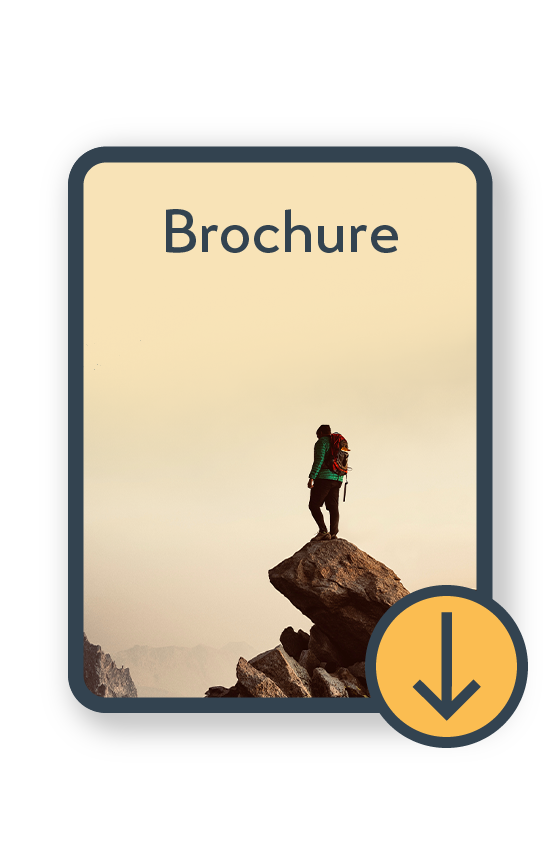
MYOB Acumatica Support Brochure
Download nowIf you have any queries or questions about how your organisation can improve efficiency through the proven and clever use of innovative technology, then call us on 1300 857 464 (AU) or 0800 436 774 (NZ) or email acumatica.support@kilimanjaro-consulting.com.
























