The Power of Background Processing in MYOB Exo – Part 1
Discover new automations in MYOB Exo that you can use to speed up sales order processing and improve efficiency.MYOB Exo Business is an established Enterprise Resource Planning (ERP) system for growing businesses in Australia and New Zealand. It is dependable and mature, supporting business process automation and deep integration with external systems. MYOB Exo users have been improving efficiency for many years with customisations and add-on applications.
As the tools evolve and become more powerful, you can pursue automation opportunities previously unavailable a few years ago. MYOB Exo can continue evolving and supporting your business efficiency with these automation.
This is Part 1 of an exploration into the Power of Background Processing in MYOB Exo. Click here to read Part 2.
Improving Efficiency in Sales Order Processing
Processing Sales Orders is a workflow that evolves as your business changes. In the beginning, you would likely process orders manually, one at a time. This would require an efficient and practised team member to action the required steps:
- Enter the Sales Order into the System,
- Send the order to the warehouse for picking and packing,
- Finalise and release the Sales Order to be posted,
- Generate an invoice,
- Email the invoice to the customer, etc.
The validation checks in this process are manual and interactive, and the entire process suffers when the volume of invoices increases. In this case, it is natural and more efficient to process sales orders in batches – a process that will be very familiar to long-term users of MYOB Exo.
The problem of batch-processing sales orders
Batching the processing of invoices allows you to handle a much greater volume. MYOB Exo processes each of these transactions consecutively. While batch processing is an improvement on a completely manual process, it does have some drawbacks:
- Batch processing can potentially place a significant load on MYOB Exo, including using the Clarity Report Writer to generate invoices and Mailshot to send these batches in bulk. With very large batches, this can impact the ability of other team members to use the system efficiently,
- Batch processing will flag errors and warnings; however, they require immediate manual resolution or cancellation so that the batch can continue to be processed, which does not eliminate the need for a specialised resource,
- Your team must be mindful of end-of-period activities and the timing of General Ledger postings when running a new batch, as the system has no recourse or awareness of these other activities.
What is the Continuous Automation Approach?
Batch processing automatically processes all your sales orders in one go. This results in chunks of system intensity that can slow down overall processing.
On the other hand, Continuous Automated Processing means that sales orders are always processed in the background. It spreads the load of automated Sales Order processing across the entire day (or even at scheduled times of the day), eliminating the resource requirements of batch processing.
The goal of improving efficiency is achieved when you allow acceptable transactions to flow through processing, so that the end-user and the system must only spend their time and resources managing the exceptions.
How does Continuous Automation work?
By using a background processing approach, the system reverts to actioning each order discretely at the time when it is ready for processing. MYOB Exo continually monitors sales orders as candidates for automatic processing. Each order is matched against a set of primary conditions that evaluate whether an order is viable to process.
MYOB Exo will flag exceptions in this process. You can customise the levels of severity of these exceptions. This means that some exceptions can lead to notifications, but not halt the processing of a sales, whereas others are critical to the process and must be resolved before the order can be fully processed.
Because of the continuous activity of background processing, once the exception is resolved, the order will immediately restart its regular processing – you do not need to run another batch.

MYOB Exo Ultimate Compilation of Tips and Tricks eBook
Download nowBenefits of Continuously Automating your processes
Background processing brings a range of benefits compared to batch and manual processing:
- Significantly lower system load for processing your entire allotment of sales orders,
- Moves your sales order process closer to real-time, improving communication and building a stronger relationship with your customers,
- Gives the ability to tune the process to suit your business, by customising what factors will stop a transaction from being processed, so that your team only needs to deal with critical exceptions,
- End-of-Period activity and General Ledger postings are known variables in background processing – MYOB Exo will halt and pause background processing during these times.
How do I set up Continuous Automation for my business?
Talk to our friendly team of MYOB Exo consultants to set up Continuous Automation in your system. These automations are stable at scale and will continue to develop to automatically resolve common, recurring exceptions and lower operational failure rates. This process is one of continual improvement for your business and your system.
Kilimanjaro Consulting has the largest, most experienced team of MYOB Exo consultants, who share over 200 years of experience in improving efficiency with the system. We are the best software partner for you to trust with your MYOB Exo site and will be with you every step of the way on your technology journey. Kilimanjaro Consulting is committed to developing and supporting sophisticated solutions for our MYOB Exo clients and improving your continuous efficiency.
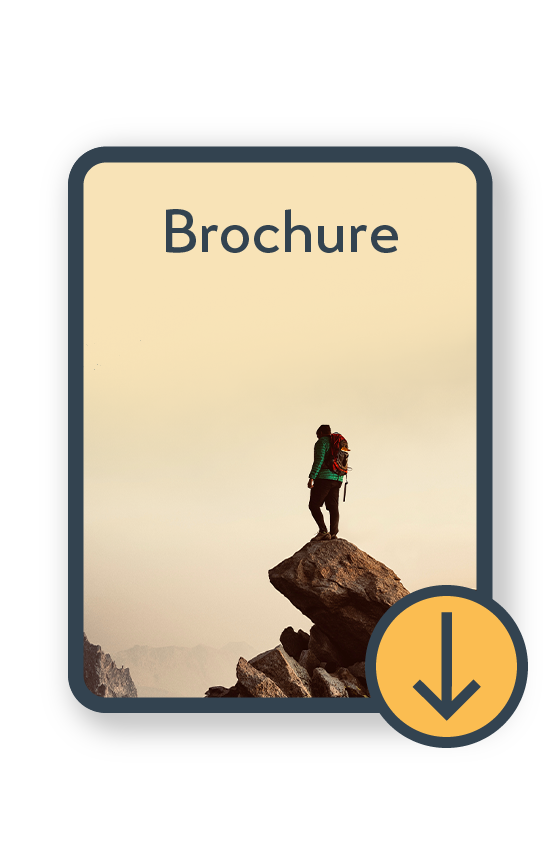
MYOB Exo Support Brochure
Download nowWhat is in Part 2 of the Power of Background Processing?
In Part 2 of the Power of Background Processing, we explore how to efficiently and effectively use your data in MYOB Exo. This includes:
- Faster invoice generation and more efficient storage of PDF invoices,
- How to manage EDI-only customers, including those who require access to PDF invoices as part of their statements,
- Streamlining Point-of-Sale and improving speed in critical areas,
- Automating supply chain notifications, and
- Draft Stock Order requests that make sure you have the right stock in the right place at the right time.
Are you using the latest version of MYOB Exo?
MYOB Exo has a long and rich history, from its early days as ExoNet to the latest releases. Each version adds new features and functions to your already robust system. The newest update to the software will always give you benefits over the older versions. Added functionality may be as simple as an improved workflow, a new widget, a tidier report, or more complex functionality like Bank Feeds. Access to these features is included in your Annual Licence Fee (ALF), so you are missing out on added value by not keeping your system current. Regularly updating your software ensures your team maintains a reliable, powerful platform to suit your organisation for years to come.
Kilimanjaro Consulting is the leading MYOB Exo consultancy across Australia and New Zealand. Talk to our team by emailing sales@kilimanjaro-consulting.com or calling 1300 857 464 (AU) or 0800 436 774 (NZ).
























