Generating On-Demand Statements in MYOB Acumatica
MYOB Acumatica Tips and Tricks #1Since the upgrade of MYOB Acumatica (formerly MYOB Advanced) to version 2018.1, it is now possible to generate customer statements quickly and easily upon ad-hoc requests from customers. As a result, we will demonstrate how to use this feature via step-by-step instructions.
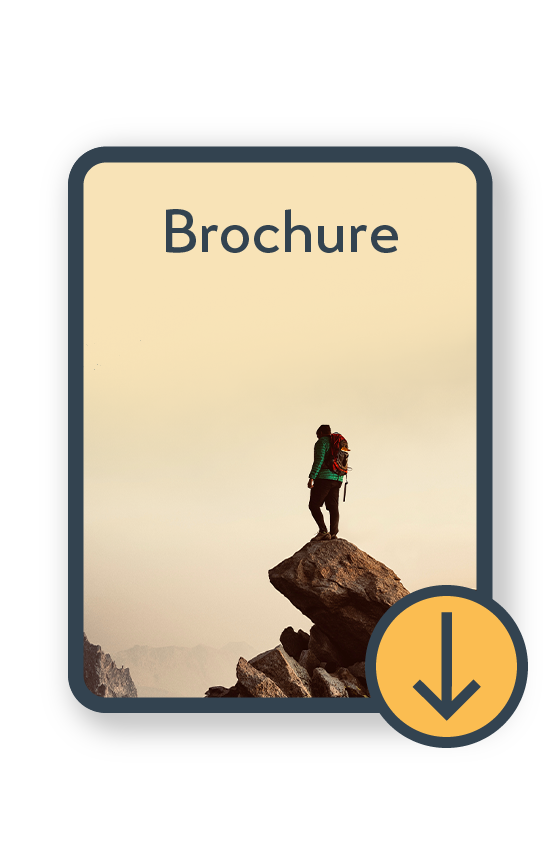
MYOB Advanced Support Fact Sheet
Download nowHow to Generate Statements on Demand
A customer will often request a statement up to a specific date. This may not correspond to their usual statement cycle. While in the past, this would have required some manipulation of existing MYOB Acumatica reports to piece together the information required.
- To generate ad-hoc customer statements, navigate to the customer card and select ‘Generate Statement on Demand’ from the Actions drop-down list.
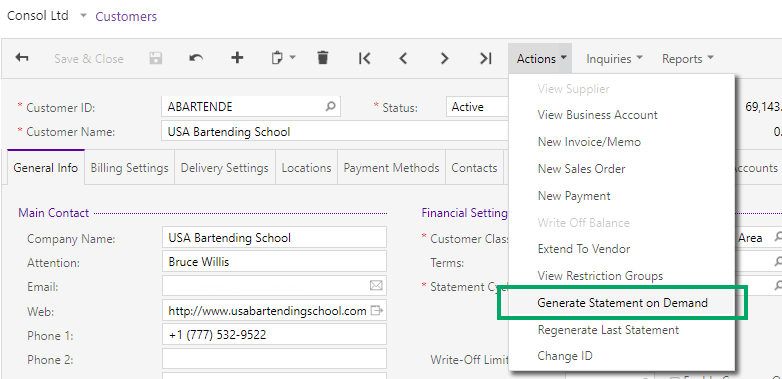
- A separate pop-up will prompt for a date. Enter the date for which the statement is to be generated.
**Tip: This can be dated to the date requested by your customer i.e. an earlier or later date.
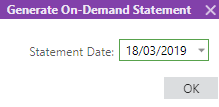
Once the statement is generated, a green tick can be seen on the customer card indicating that the operation completed successfully.
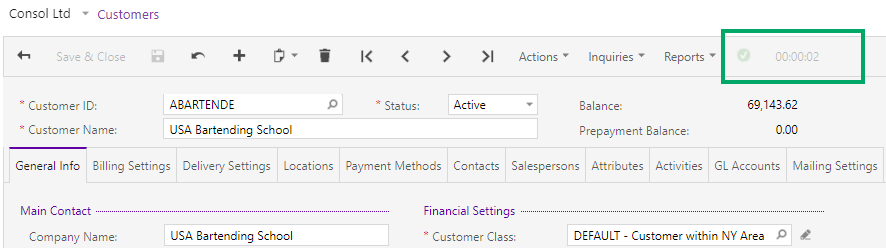
- To view the statement that was generated, click on the ‘Reports’ dropdown option and select ‘Customer Statement’.
**Tip: All customer-related reports can also be generated from the ‘Report’ dropdown option.
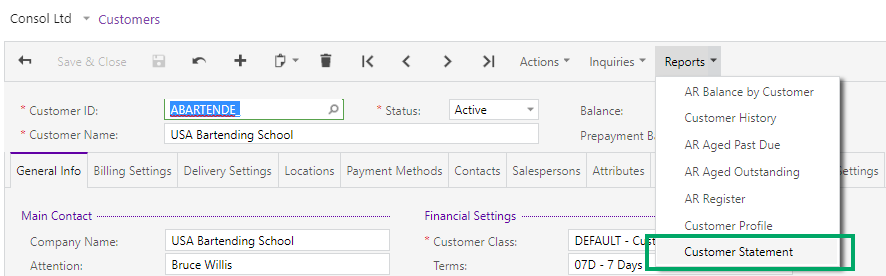
This will display the Customer Statement report on screen.
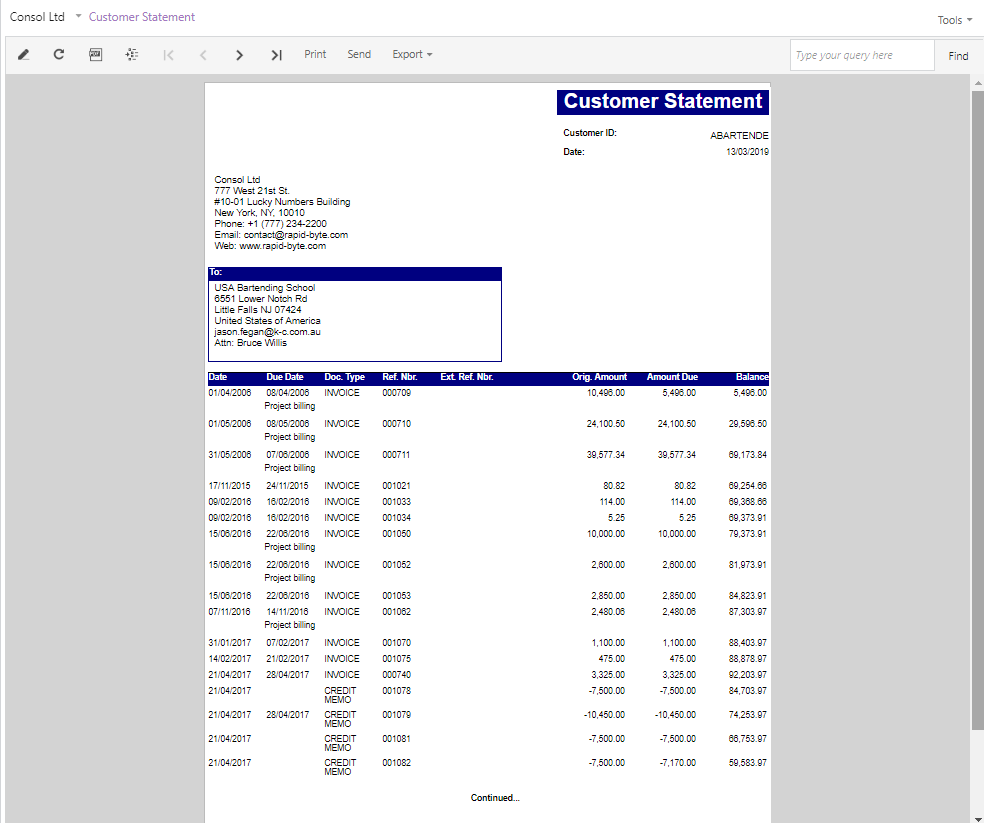
Interested in other ways to optimise MYOB Acumatica?
Kilimanjaro is your MYOB Acumatica specialist. We bring together our skills with your understanding of your own business to bring about improvement. Therefore, our MYOB Acumatica Team are dedicated to sharing tips and tricks with you. We want to ensure you are making the most of your system.
Check out our handy MYOB Acumatica Tips and Tricks blogs here:
- Generating On-Demand Statements in MYOB Acumatica
- The New User Interface – MYOB Acumatica
- Row-Level Security in MYOB Acumatica
- Generic Inquiries in MYOB Acumatica
- Fixed Assets in MYOB Acumatica
- Business Events in MYOB Acumatica
- Restricted use of Control Accounts in MYOB Acumatica
- Corporate Cards in MYOB Acumatica
- Matrix Items in MYOB Acumatica
- Restricted Visibility of Customer and Supplier Records
- Important features of reporting dashboards
- The Global Search Function in MYOB Acumatica
- Learn to Streamline your Intercompany Sales
- Simplify Your Cross-Company Sales
- Adding one-off public holidays to MYOB Acumatica Payroll
- Deferral Schedules in MYOB Acumatica
- Keyboard shortcuts to improve efficiency in MYOB Acumatica
- 3 Steps to Archive Documents in MYOB Acumatica
- How to streamline EOFY reconciliations in MYOB Acumatica
- Quality of Life Tips to Speed Up Month-End Processes

MYOB Acumatica Ultimate Compilation of Tips and Tricks eBook
Download nowWe hope these tips and tricks were helpful to you! If you have any questions about Generating On-demand Statements in MYOB Acumatica, our friendly team is here to help. Call us on 1300 857 464 (AU) or 0800 436 774 (NZ), or send us an email.
Alternatively, for a comprehensive overview of all of our best MYOB Acumatica ‘hacks’ in one place, you can download our PDF from the panel on the right – The Ultimate Compilations of Tips and Tricks!
























