The Power of Background Processing in MYOB Exo – Part 2
Discover new automations in MYOB Exo that you can use to speed up sales order processing and improve efficiency.This is Part 2 of an exploration into the Power of Background Processing in MYOB Exo. Click here to read Part 1.
In Part 1 of the Power of Background Processing in MYOB Exo, we explored how to overcome some of the limitations of batch processing sales orders with automation. Batch processing is more efficient than processing sales order processing one at a time. However, it still relies on a trained, dedicated resource to manage the process.
Background processing in MYOB Exo is a powerful tool to support your efficiency improvement. The system automatically actions each order discretely when it is ready for processing. It identifies exceptions and blockers to the process continuing so your team only needs to intervene when necessary. One transaction does not affect any others in the process, so you can deal with exceptions without compromising efficient processing of other orders.
The next steps in continuous automation
The efficiency gained by background processing opens new avenues of improvement for your team. MYOB Exo can continue evolving and supporting your business efficiency with these automations.
Faster invoice generation
Generating an invoice is a part of the batch sales order process. Under normal conditions, you would need to dedicate operating power from MYOB Exo and your servers to generate invoices before sending them to your customers. However, with background processing automations, you can discretely create invoices as they reach that stage in the sales order process. This means a lower load on your system but also means you can send invoices to your customers in real-time – without waiting on the batch processing to catch up.
Generating PDF invoices for EDI-only customers
Electronic Data Interchange (EDI) is a transaction of information between two independent systems. Many large organisations use EDI and require EDI integrations with their partners to speed up invoice processing times. PDF invoices or purchase orders that are emailed still rely on someone to key that information into your system (or rely on OCR technology). EDI streamlines this process by sending the invoice or Purchase Order in a format that is easily readable by the systems and can be interpreted and entered automatically.
Generating PDF invoices for your EDI customers might then seem counterproductive. The benefits of EDI supersede the requirement to send PDF invoices. However, even EDI providers will commonly require PDF invoices as part of their monthly statements. In this case, when MYOB Exo automatically generates the PDF in the background, it saves the invoice on file that can easily be attached and accessible as part of a customer Statement.
Smarter Monthly Statements
When we say that the PDF invoice can be easily accessed as part of the statement, we mean it. MYOB Exo can create a collated statement of all outstanding invoices with direct hyperlinks to the individual invoices. This saves your finance team from having to manually send queried invoices to customers. The customer can access everything in real-time. This is done through a secure service that stores the invoice in an online repository and is behind a website with a protected link.
Kilimanjaro Consulting has also included a “Statement Help” explainer for the colour-coded information. So, your customers can easily see important information at a glance.
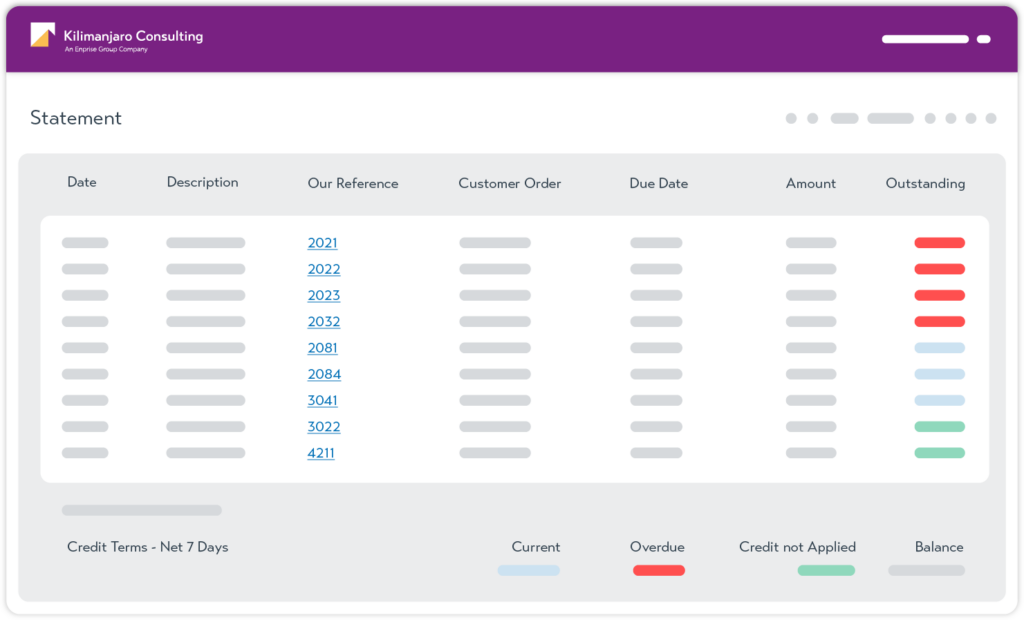
Streamlining MYOB Exo Point of Sale
In Point of Sale (POS), speed is critical – especially after your customer has paid for their goods and is ready to exit. Customers expect the option to have receipts available virtually, physically, or both when the sale is finalised.
Within a typical POS workflow this would require MYOB Exo to generate 3 separate invoices.
- One copy to be kept against the account,
- One copy to be printed at POS,
- One copy to be emailed to the customer.
This triplication of processing places additional load on the system compromising your ability to quickly send an invoice to your customer.
Taking advantage of these background automations and more efficient processes, you instruct the system to send the invoice generated as part of the sale to the printer or via email. Using the same invoice file saves valuable seconds for each sale – which quickly adds up to significant savings and a better customer experience.

MYOB Exo Ultimate Compilation of Tips and Tricks eBook
Download nowHow do I set up Continuous Automation for my business?
Talk to our friendly team of MYOB Exo consultants to set up Continuous Automation in your system. These automations are stable at scale and will continue to develop to automatically resolve common, recurring exceptions and lowering operational failure rates. This process is one of continual improvement for your business and your system.
Kilimanjaro Consulting has the largest, most experienced team of MYOB Exo consultants, who share over 200 years of experience of improving efficiency with the system. We are the best software partner for you to trust with your MYOB Exo site and will be with you every step of the way on your technology journey. Kilimanjaro Consulting is committed to developing and supporting sophisticated solutions for our MYOB Exo clients and your continuous efficiency improvement.
Are you using the latest version of MYOB Exo?
MYOB Exo has a long and rich history, from its early days as ExoNet to the latest releases. Each version adds new features and functions to your already robust system. The newest update to the software will always give you benefits over the older versions. Added functionality may be as simple as an improved workflow, a new widget, a tidier report, or more complex functionality like Bank Feeds. Access to these features is included in your Annual Licence Fee (ALF), so you are missing out on added value by not keeping your system current. Regularly updating your software ensures your team maintains a reliable, powerful platform to suit your organisation for years to come.
This is Part 2 of an exploration into the Power of Background Processing in MYOB Exo. Click here to read Part 1.
Kilimanjaro Consulting is the leading MYOB Exo consultancy across Australia and New Zealand. Talk to our team by emailing migrations@kilimanjaro-consulting.com or calling 1300 857 464 (AU) or 0800 436 774 (NZ).
























