MYOB Exo Payroll (AU) – Comprehensive Course
Sharpen your MYOB Exo Payroll skills with Kilimanjaro's innovative online payroll course!MYOB Exo Employer Services: End-of-Life Announcement
MYOB has announced that MYOB Exo Employer Services (Exo Payroll) will reach its End of Life in November 2025. No pay runs can be processed in MYOB Exo Payroll after the end-of-life date. You will still have access to a read-only scenario for historical purposes.
As a result, you should explore alternative payroll solutions to replace your old solution. To continue managing your payroll within the MYOB software family, consider MYOB Advanced Payroll – a powerful and secure system based in the cloud.
The Kilimanjaro Consulting team are experts in migrating organisations from MYOB Exo Employer Services to MYOB Advanced Payroll with our flawless data migration workflow. Contact our expert team to assess your requirements and discover how MYOB Advanced Payroll can safely and securely support your payroll requirements. Email sales@kilimanjaro-consulting.com, call 1300 857 464 (AU) or 0800 436 774 (NZ), or book time for a chat here.
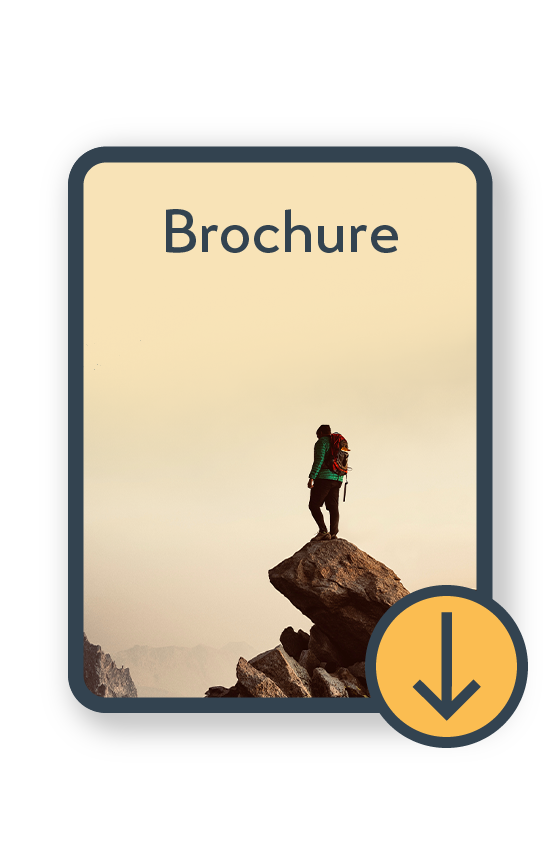
MYOB Exo Employer Services End of Life Brochure
Download now*Please be aware that this course is suitable for the Australian Version of MYOB Exo Payroll. Click on the following link for information on the equivalent course for the New Zealand version of MYOB Exo Payroll.
MYOB Exo Employer Services is a comprehensive payroll solution for Australian businesses that can be integrated into MYOB Exo Business. There is a range of MYOB Exo Employer Services modules you can pick and choose to customise a complete payroll solution. The MYOB Exo Payroll (AU) – Comprehensive Course is an online, on-demand course that provides users with the skills and knowledge to get the most from their MYOB Exo Payroll product. It is designed for MYOB Exo Payroll users who are responsible for managing payroll and payroll information.
Course Duration
Once you have enrolled in the course, it is available for 28 calendar days. Course modules take 30 minutes to 4 hours to complete, depending on the module. Each module is divided into small, 5-20 minute sections, giving you the flexibility of completing brief training sessions throughout your workday. The sections can be completed in any order, though we recommend completing them in sequence.
Prerequisites
- Knowledge of payroll process and procedures
- Understanding of your company’s payroll processes and procedures
- Knowledge of the legislative requirements for processing payroll
Who should attend?
You should complete the entire course if you are:
- Responsible for managing and processing payroll within your company.
Course Modules
Course Cost
Cost: $322.60 excluding GST and a credit card processing fee.
Enrolment
The course is hosted via the Kilimanjaro Consulting Training Portal. If you don’t have an account yet, open the link in your internet browser, click on the Sign Up button and follow the instructions to create your account. You will receive an activation email with instructions on how to complete your profile. Courses can be accessed from the Store or Course Directory menus.
Click here to log in to the Kilimanjaro Consulting Training Portal.
For more information on how to gain access to this online course, please call us on 1300 857 464 (AU) or 0800 436 774 (NZ) or email training@kilimanjaro-consulting.com. We would be happy to help you!
























