Improve Workflows with Mandatory Fields and Automated Alerts in MYOB Exo
MYOB Exo Tips and Tricks #8MYOB Exo’s flexibility allows each business to tailor their system to their unique operational needs. Two commonly underutilised features—Mandatory Extra Fields and Automated Stock Notifications—can help enforce data accuracy and enhance order fulfilment responsiveness. Below, we explore how these features can be configured to support better business processes.
Enforcing Data Accuracy with Mandatory Extra Fields
Data consistency is vital for efficient operations, especially when it comes to customer records. MYOB Exo allows you to add extra fields to master files such as Debtors, Creditors, or Stock Items. These fields can be configured as mandatory, ensuring critical information is captured before a record can be saved.
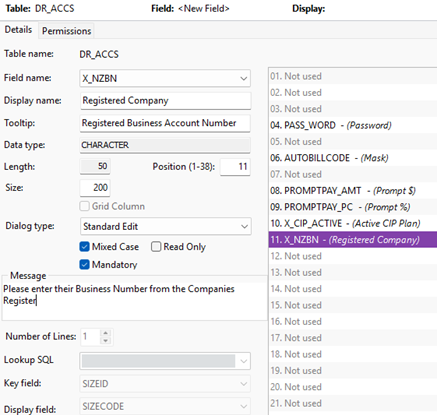
Example: If your business requires that each Debtor have a registered business account number, you can create an extra field for this and set it as mandatory. This prevents the creation of a Debtor record without this essential detail.
Benefits of this approach include:
- Improved data completeness across the system
- Reduced risk of compliance issues or manual corrections
- Streamlined reporting and better audit trails
- Time saved by reducing the time spent correcting missing fields
Mandatory fields are a simple yet powerful way to improve data integrity and enforce consistency throughout your organisation.
Automated Notifications When Stock Becomes Available
Managing backorders can be challenging—especially when stock availability isn’t communicated in real time. MYOB Exo can be configured to send automated email notifications to your Customer Service Representatives (CSRs) as soon as stock is received and costed in the system.
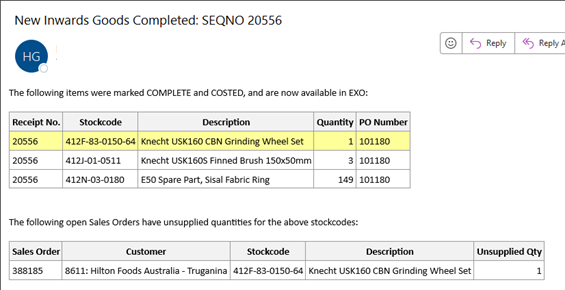
These notifications provide:
- A list of newly received and costed stock items
- A breakdown of all open sales orders with outstanding quantities for those items
This proactive alert system helps your team:
- Respond quickly to fulfil outstanding orders
- Improve customer satisfaction through faster turnaround
- Reduce reliance on manual checks or internal follow-ups
This feature acts as a real-time bridge between inventory and sales, ensuring that no opportunity is missed to deliver on time.
Unlock the Full Potential of Your Exo System
MYOB Exo’s flexible configuration tools allow businesses to optimise their workflows without the need for extensive customisation. Implementing mandatory extra fields and automated notifications are just two examples of how small changes can have a significant operational impact.
Interested in other ways to optimise MYOB Exo?
Check out our handy MYOB Exo Tips and Tricks blogs here:
- Improved Deposit Management in MYOB Exo
- Leverage Extra Fields in MYOB Exo
- Harnessing the Power of Job Costing
- In-app Messaging and Disconnecting Users in MYOB Exo
- Improved control and visibility of MYOB Exo
- Simple steps to set up a Mailshot in MYOB Exo
- Recurring billing made easy in MYOB Exo
- Improve Workflows with Mandatory Extra Fields and Automated Alerts

The Ultimate Compilation of Tips and Tricks – MYOB Exo
Download nowAre you using the latest version of MYOB Exo?
MYOB Exo has a long and rich history, from its early days as ExoNet to the latest releases. Each version adds new features and functions to your already robust system. The newest update to the software will always give you benefits over the older versions. Added functionality may be as simple as an improved workflow, a new widget, a tidier report, or more complex functionality like Bank Feeds. Access to these features is included in your Annual Licence Fee (ALF), so you are missing out on added value by not keeping your system current. Regularly updating your software ensures your team maintains a reliable, powerful platform to suit your organisation for years to come.
Kilimanjaro Consulting supports ongoing efficiency improvement
When you first implement MYOB Exo, it is configured to suit your business at the time. But did you know that you can continue to customise and configure MYOB Exo so that it always meets your evolving requirements?
You should always look to improve on what has worked in the past, and this can mean investing in your system to support your team and improve efficiency. The Continuous Improvement Plan, developed by Kilimanjaro Consulting, helps our clients achieve ongoing efficiency improvement with MYOB Exo. If you have been holding back on software updates and developments, you might now be eligible to access discounted consulting rates by subscribing to the continuous improvement plan. This plan will help you flatten the cash flow bumps of complex customisations.
Using the latest version of MYOB Exo gives you access to these new features, as well as many others. If you would like to upgrade your MYOB Exo software, then contact our team to discuss your options. Send an email to our friendly team at migrations@kilimanjaro-consulting.com, or call 1300 857 464 (AU) or 0800 436 774 (NZ).
























